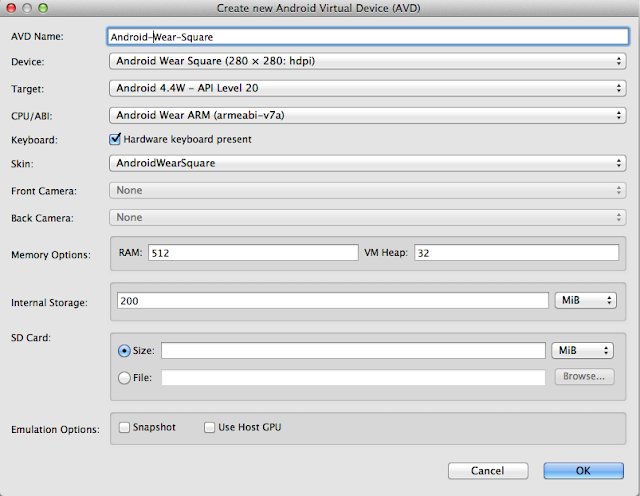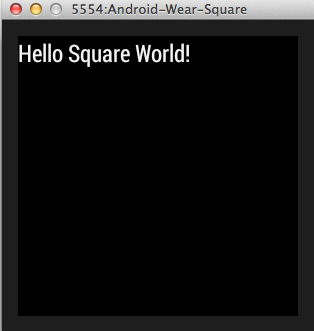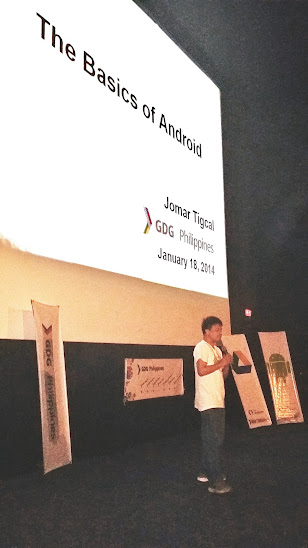Ilocos Trip (December 2-3)
FEU-Makati Talk (December 15)
Google OFW Event (December 16)
Lucky's Wedding (December 20)

Celine and I in the church before the wedding of Lucky and Jo
Personal blog about me and everything I do. All the views expressed in this blog represent my personal opinions.



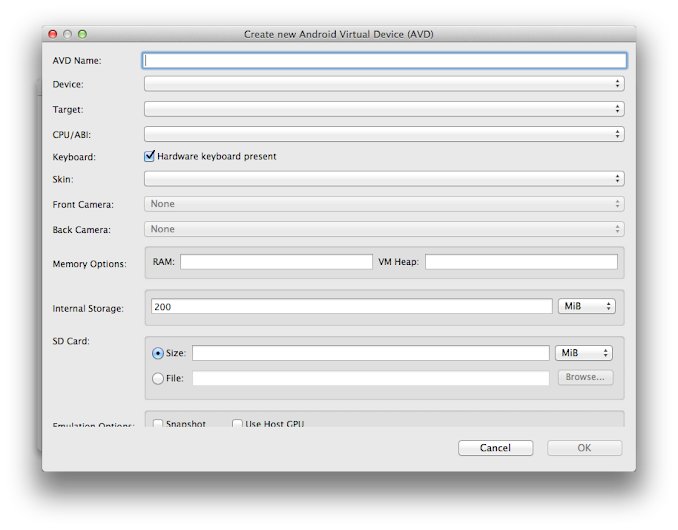
1. Download JDK 6 if you do not have it yet.
Your computers must have Java SE Development Kit (JDK) 6 and not JRE or Java Runtime Environment. JDK can be downloaded at the Oracle website.
2. Download the Android SDK
Download the Android SDK at http://developer.android.com/sdk/index.html. The Android SDK includes the core SDK tools you need for developing Android apps.
3. Download an IDE of your choice.
You can use Eclipse, ADT Bundle, or Android Studio
Eclipse
If you are using Eclipse IDE (Eclipse 3.7.2 or later is required) and you want to use it for Android development, you can install the ADT plugin.
Android Studio
Based on IntelliJ Community Edition, Android Studio, is the new IDE for Android development. You can download Android Studio at http://developer.android.com/sdk/installing/studio.html.

ADT Bundle
ADT Bundle includes Eclipse with built-in ADT (Android Developer Tools) plugin, Android SDK tools, Android platform tools, and the latest platform and system image. Download the ADT bundle at http://developer.android.com/sdk/index.html. Extract the adt-bundle-4. Download the SDK packages
To continue with Android development, you need to add SDK packages using the SDK Manager.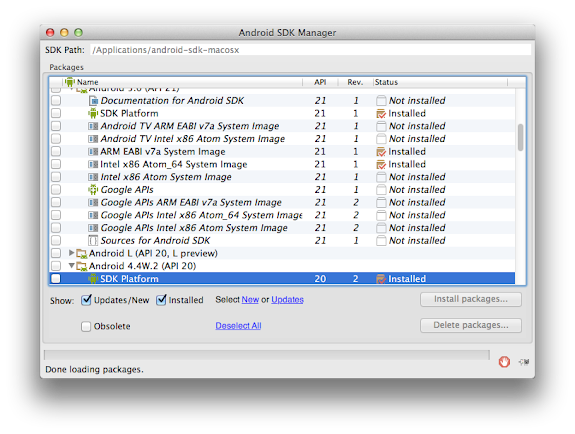
Open the SDK manager
Download the following packages:
To install the packages, select the corresponding checkboxes then click the Install x packages… button.